App Review: Swapps! All Apps, Everywhere
One of the most common problem an app-monger battles head on is the process of searching for a particular app in the midst of all their downloads. If organizing them according to their categories by creating folders on their device’s list of apps is not on their plans, inevitably they’ll start to find that browsing through all their app pages is a tedious process that wastes not just time but their batteries. Though some people have OCD with their smartphones, the tendency to still play hide and seek with their apps will always be there. As for me, what I find most frustrating is the need to always go back to my home screen just to open another app. At first, I had no problem with it but through time, I started looking for ways in which I can navigate my device in the shortest way possible.
Good thing SchizTech has this app called that allows users browse through all their apps via a sidebar that appears when you slide your fingers on your screen. Learn more on how you can have this efficient application by reading the rest of this Android app review.
For those who aren’t using the latest Android version which is the Jellybean, we don’t get to have a split screen that shows two different apps working at the same time. If you ask me, having that feature is gift from the technology gods but it’s also something that most probably won’t be used in a daily basis—unless you’re a businessman who opts to go mobile rather than opening up a laptop. So, instead of having a split screen, people like us who operate on Ice Cream Sandwiches or lower, can have Swapps! All Apps, Everywhere instead.
is the brainchild of SchizTech that allows users to navigate through all their apps via a customizable sidebar that can be opened by sliding their fingers from the corner of the screen to the middle. Basically, the app is a tool that creates a portal for users to jump through one app to another without going back to their home screen. With “starred apps” and “recently used apps” in the sidebar, this FREE app is one great catch!
Your apps are just a slide away
With Swapps!, no matter what app you’re currently browsing on or using—may it be your gallery or Google, you can always launch the sidebar by touching the “active spot” on your device. This will be entirely up to you because the active spot and whatnots are very much user-defined. The app is very simple and provides efficiency to its users. Ain’t it peachy not to continuously tap on the back button just for us to open another app?
Even though you haven’t opened any applications yet, you can still utilize the app. As you can see on the screenshot above, I was able to open the sidebar even though I’m at the home screen. Whatever it is that you’ve opened, the side bar will be at your command. Just make sure that you’ve set the active spot where you can easily locate it.
Customize your Swapps!
This is what I like most about the app: my preference matters. When you open the app itself, you will see a list of different options that you can alter according to your liking. Aside from enabling it, you can opt to activate the short vibration when you touch the active spot. This proves to be a great feature since the active spot will be invisible.
Now, let’s talk about this “active spot”. It’s primarily the location that once touched, will open the sidebar. You can change how wide it’s going to be and it’s height as well. As for its width, make sure that it’s thick enough to catch your touch but slim enough not to overlap with your keyboard. On the picture below, the green bar is your active spot. Meaning, that is the area that you’ll have to touch and slide so you’ll see your app sidebar. Oh, you can also choose if you want it to be on the right side of your screen or on your left.
By default, users can add three starred apps on the sidebar but you can place in a maximum of 9. Now, hopping from one app to another is easier than ever! So for example, you’re typing in something for your friend and then forgot something, you can just refer to the sidebar then check out what you’ve missed and then go back to your message. Easy peasy-lemon-squeezy!
Key Features
- Contains full app drawer
- “Recently Used” panel contains 5 last apps you opened
- Apps that are recently opened can be closed by a long press on the panel
- “Starred” panel holds up to 9 apps
- Swapps! is accessible anytime, regardless of which application is currently running
- Notification icon can be disabled or made transparent in the settings screen
- Full customizable swipe-area
- Doesn’t affect battery life
Another thing that’s notable is the apps sophisticated look. It actually seem like a part of the devices default features instead of an app. The black, blue, and white combination does compliment that of Android’s signature look ergo, Swapps! All Apps, Everywhere is like a virtual extension of your phone’s lineaments.
Harrie Loves To Swap!
No matter how hard I try on understanding my device in terms of not pressing too much keys when it is still processing, I just can’t seem to get it stuck to my head. Patience has never been one of my fortes. Nonetheless, the idea of Swapps! is great in terms of catering to people that has too much going on in their devices. Instead of tapping too many buttons just to go to another app, Swapps! is now here to handle our app-hopping with just a tap and slide!
But here’s the thing, when you set your active spot too wide and too tall, it will hinder your keyboard. Unless you disable it, there might be some keys that can’t be pressed because of it. On the other hand, when the active spot is too thin and short, it’ll be hard for the app to recognize your touch.
All in all, the app is great and it still deserves a five-star rating from Applatter because of its effectiveness and simplicity. Android users will definitely love the idea of having an app drawer that has all their apps listed down.
Wonder how it works? Watch the video below and get acquainted with this superb app:
Harrie Sade
Latest posts by Harrie Sade (see all)
- Twosome: App for lovers - February 12, 2013
- Easy A-B-Cs with Bubbo Pop! - February 12, 2013
- Sheep Dog Pro: A taste of the countryside - February 11, 2013
- Monster Stack 2: Don’t Let Them Go Hungry - February 8, 2013
- Star-blasting with Asterism! - February 7, 2013


Leave a Reply