Be a YouTube Sensation with Yokee
YouTube has been the turning point in the lives and singing careers of millions of people around the globe. To kill the boredom, you and your friends got to do that trending ‘Gangnam Style’ video with your own groovy horse dance steps and wacky facial expressions. If you’re looking for a good laugh then you got to watch those weird pranks and funny videos which will really hurt your stomach with so much laughter. Most importantly, if you want to be famous in just a snap and be as what they call, “YouTube Sensation”, then you have to showcase your talent, sing your heart out and hit those million views and likes!
Sounds easy? Perhaps Yokee app is glad to be of service.
is a free iOS application developed by Asher Barkai which instantly transforms your phone into a microphone. Basically, the idea of this app is to connect you on Yokee’s own YouTube channel with hundreds of song collection. With this, your phone magically transforms into a microphone which you can now sing directly from your iOS device. This Yokee application makes bonding and singing with your friends and family a lot easier, right? In addition, Yokee app will help you enhance your singing voice! Hence, if you’re just too shy to let your friends hear your voice, then go and sing by yourself! Just plug in your headphones, search for your favorite song on YouTube and sing like no one hears you! So whether you’re out of tune or you’re just born without that singing talent, this app is a must-have!
Features
√ Sing anywhere on any screen: iOS device, Laptop, PC or Smart TV
√ Create a room and sing with your friends
√ Plug in your headphones and sing by yourself
√ Choose from hundreds of songs via for free
√ Your voice will be enhanced with pitch correction, optional harmonies and reverb
√ Available in English, Chinese, Spanish and Deutsch
How to Kara-Yokee?
1. Log on to Yokee website on your phone to connect and get the Yokee app.
2. Connect your phone and PC to the same Wi-Fi.
3. Create a room then type the given code.
Kirsten: The Kara-Yokee Girl!
Since my voice is not as angelic and soothing as the Country Crooner, Taylor Swift, my last resort is to sing with the karaoke! My friends and I love to sing at home where we can sing our hearts out. What we usually do is, we browse on YouTube some of our favorite songs on a karaoke version. Then, we’ll connect the laptop to the tv and the microphone to a stereo. I can’t even imagine how much we struggled first before we can enjoy singing! Now, we can relieve the hassle with Yokee app, right?
What I love most about this app is the voice enhancer which I guess, most of my friends need. Kidding aside, I also like the bright and colorful user interface of the app which is very appealing to my eyes. All in all, it has a slick and simple look yet very easy to use! Singing has never been this easy and convenient when you have Yokee installed on your iOS devices.
Sing your heart out and be the latest YouTube Sensation when you !
To get fresh updates, like them on and follow them on.
Kirsten Griffin
Latest posts by Kirsten Griffin (see all)
- Be a YouTube Sensation with Yokee - October 12, 2012
- Spooktacular App #1: Make a Zombie - October 11, 2012
- Travel Smart with WorldMate - October 10, 2012
- Dr. Panda’s Hospital: The Vet is in! - October 9, 2012
- Are you all in for Calvin Ayre? - October 4, 2012